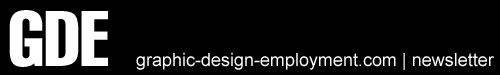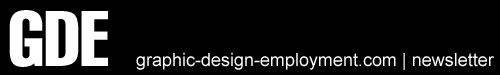Graphic-Design-Employment.com
News & Updates | October 2012
So much has changed in one year, not least of which are the splash screens of all our Adobe software - once again! The Adobe Cloud is their way of offering digitally-delivered software instead of having to send out DVDs in boxes. And why not? On the face of it the deal sounds much more attractive. You pay a modest monthly fee and in return get ALL the Adobe software - not just the limited Creative Suite categories. We were tempted, but opted for the traditional boxed method. We simply didn't like the idea of paying to use software-by-subscription. I want to keep mine forever... especially for that price!
But each to their own - I know plenty of level-headed folks that have gone to the Cloud. I'll keep my eye on the situation - and I have a sneeky suspicion that next time we may have no choice but to join them.
Also upgraded in our studio was our Quark XPress version - finally we're on 9 (although I hear 10 is on the way). We jumped through the usual annoying hoops to get the software activated - obviously our serial number didn't work first time. I don't know about you, but I feel that Quark needs to run a little harder than Adobe to catch up with even the most basic customer service...
Anyway, the reason for all of this nonsense is that many of the articles on our site were created with much older versions of the Adobe Suite and Quark - but that doesn't mean they're not relevant. For all the interface revamps and funky splash screens introduced by the software developers, the applications themselves remain pretty much the same, a few bells and whistles aside.
So here's the latest from our website - and, as ever, thanks again for your feedback and support! Keep it coming - our Facebook page has also developed somewhat; more about that below...
Regards
Nick B Davies
My Latest Bookmarks: Websites & Resources
Graphic Design Inspiration
http://www.designer-daily.com/category/theblog/inspiration/graphic-design-inspiration
How To Get More Business by Using a QR Code on Your Business Card
http://willsherwood.com/success-ideas/how-to-get-more-business-by-using-a-qr-code-on-your-business-card/
Top 20 graphic design trends for 2012
http://www.creativebloq.com/graphic-design/graphic-design-trends-2012-612327
Sex and Logos
http://www.emblemetric.com/
Useful Legal Documents For Designers
http://www.smashingmagazine.com/2012/08/15/free-download-useful-legal-documents-for-designers-pdf/
100 Websites You Should Know and Use
http://blog.ted.com/2007/08/03/100_websites_yo/
Facebook - An Apology
Facebook. Humph. It took a long time for me to get to grips with the hidden workings of Facebook. I don't mean the process of posting links, photos and other shares - I mean the stuff behind the scenes. Creating a new fan page last year was my plan - and one which I carried out rather successfully (so I thought).
Then came time to publicise the page. Now I'm not laying the blame entirely at Facebook's door(!) but when it said that I could invite people to visit my new page, I assumed that that would be what it would do. So I informed my mailing list (you guys) about the new page through the Facebook system.
What wasn't entirely clear was that Facebook would then send a vast number of 'Be My Friend' invitations to the entire mailing list! By the time I'd sent what I thought was an invitation to view (and hopefully like) our page it was too late.
What followed was a bit of a blur - some of you (perfectly correctly) reported this unsolicited 'friending' to Facebook, resulting in a slapped wrist. Some of you (totally understandably) ignored the request; and some (to your eternal credit) became my friend!
Lesson learned.
What I'd like to do this time is invite you all via this Newsletter to join us at the GDE Facebook page, where your feedback, contributions and general presence will be hugely appreciated and valued. Sorry about the mix-up, and I hope to see you there.
Here are three recent enquiries we received, my answers shown underneath each query:
Reader Enquiries
Four Color Process Swatches in Illustrator
If I am doing a 4 color project, what library can I use as I know there are several libraries to choose from in the swatch library to make sure I am completing a 4 color process job?
First, make sure that you are working on CMYK mode. Do this by selecting File/Document Color Mode/CMYK Color. Next, select pretty much any of the swatch libraries you find. If working in CMYK Mode then you should be OK with any swatch book apart from the Spot Color swatch books (such as Color Books/Pantone Solid Coated). To see if a swatch is spot color, look in the bottom right corner of the small swatch square. If there is a 'dot' then it's a spot color. Even these can be easily converted by double clicking the swatch and changing Color Mode from Book Color to CMYK and then Color Type from Spot Color to CMYK. This is a safer method than selecting a generic 'convert to CMYK' from the menu (although this would be a good thing to do after the spot swatches have been converted).
Regarding InDesign Style Sheets:
With reference to: "What's the most commonly recurring text style in this document? It's almost always the Body Text style. So why not save yourself a pile of work by applying the Body Text style to the entire text? Once all text has the Body Text paragraph style applied to it, you can skip those blocks of text as you trawl through the copy applying the other paragraph styles. This means you'll be confident in the consistency of the text styles."
But you didn't tell me how to select all the text in my document when it's in many DIFFERENT TEXT BOXES. I want to change all the text into magenta and have a zillion different text boxes - I layout a newspaper. How do I do that?
The way to apply a style to text in lots of different text boxes (in InDesign) is to select all the text boxes with the black pointer tool (Selection Tool), and then click on the style in the Paragraph Styles Palette that you would like to have applied to the text contained within the selected boxes. All the text will then adopt the Paragraph Style you selected.
Vector Illustrations
I presented a children's book for printing. I was told that the illustrations should be either in InDesign or Illustrator otherwise it will show a jagged edge. What would be better according to you?
Illustrator is the choice for vector-based illustrations, although InDesign will cope with simple vector work. First, it's always a good idea to convert text to outlines (certainly for the EPS version) so that printers don't get the chance to moan about not having the font. Second, you mentioned that you back-saved it to EPS8 format. Back-saving this far will probably lose some of the newer features and attributes. Finally, if you apply SVG filters to a vector element in Illustrator, it automatically rasterizes the artwork when importing to InDesign and then exporting to press-ready PDF. I'm not sure you can 'flatten into vectors' these raster effects. My advice would be to rasterise the whole thing in Photoshop and save it as a high res PSD file with a trasparent background which can then be imported into InDesign. Then you know exactly where you are.
Latest Articles
The focus in the last week or so has been on creating a review of the new Markzware plugin for InDesign and Quark XPress, PDF2DTP. This is a remarkable plugin that takes any PDF file and converts it - images, text blocks and all - into a fully formatted InDesign (or Quark) layout, ready for editing. The conversion isn't perfect (are they ever?) but it is at the very least an admirable first draft. And an enormous time-saver. Below are the articles reviewing the plugin.
PDF files to Quark or InDesign layouts using PDF2DTP
https://www.graphic-design-employment.com/pdf-files-to.html
Convert PDF to InDesign
https://www.graphic-design-employment.com/convert-pdf-to-indesign.html
Convert PDF to Quark
https://www.graphic-design-employment.com/convert-pdf-to-quark.html
© by Nick Beresford Davies 2012
Find us on Twitter: @GraphicDesignCV
Find us on Facebook: GraphicDesignEmployment
www.graphic-design-employment.com
training, advice, resources, confidence building
www.using-dreamweaver.com
website design training for graphic designers